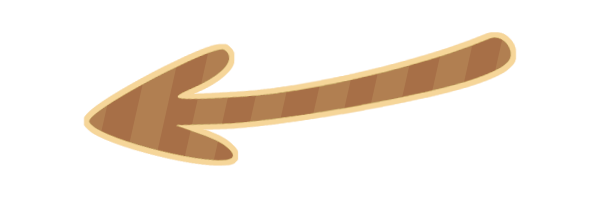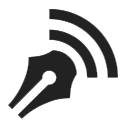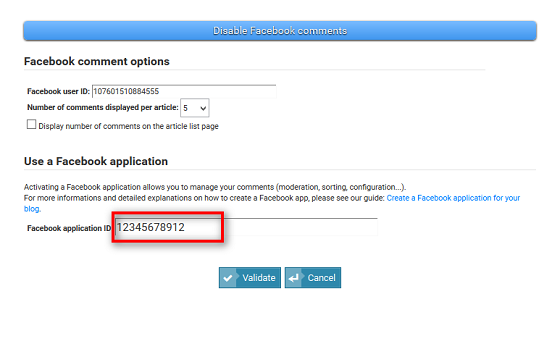-
Blog
Premium Go to guide
- Set the number of articles per page
- Text protection
- Image protection
- Choose your article publication date
- Option to enable Facebook comments
Blog block
07/04/2013
The blog block allows you to write and publish articles on your website. Visitors can react to your articles thanks to Facebook comments.
The main page contains previews of your articles in chronological order (newest to oldest). You can configure the number of articles shown per page in the properties window.
An article can contain:
- A title (between 3 and 100 characters).
- A summary, which is an introduction to your article, displayed on both the article list and the article page. The summary is required and must not exceed 2000 characters.
- An extended content, which is the article main content and only displayed on the article page. This content can be left blank if you want to create a relatively short article.
- A publication date.
- A picture to illustrate your article. This image appears in the list of articles as a thumbnail and in full size on the article page.
You can write an article without publishing and publish later. To save your article as draft (without publishing it online), simply do not tick the checkbox Published. Therefore, your unpublished articles would appear in your tools for creating website, but your visitors will not see these items. Thus, you can choose the publication date of your article.
Comments configuration
Facebook comments configuration area