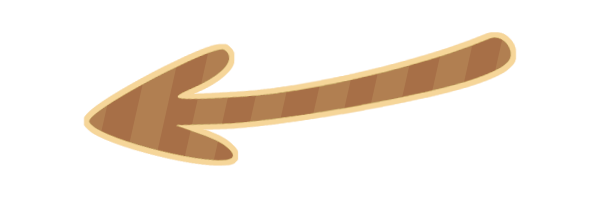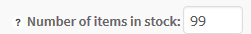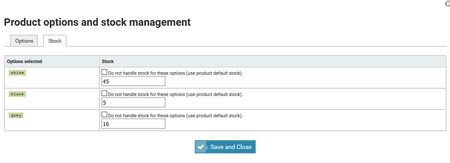-
Options stock management
Pro Go to guide
- Add custom fields and dropdown menus to your products
- You can add up to 5 customizations to your products
- Add custom fields and dropdown menus to the cart
- Easily manage your stock depending on the product options
- Create promotion campaigns using two easy methods
Product options
You have created an online store and some of your products can be customized or have options? You can add options to your products and you can associate each option with a stock.
The category below presents a custom product:
- Dropdown menu to select the size
- Dropdown menu to select the color
- Free input
Cart options
The options presented here apply to all the cart products. In the Store block below, add an article to the cart and click on "cart" on top right, you will then see the following cart options:
- Product shipping methods
- Wrapping
- Message
Promotion method 2: coupon
You can create coupons with a limited or an unlimited time offer. The coupon applies to the total purchase. You can select a begin and end dates, set a discount amount and the minimum purchase amount required.
In the above Store block, you can see a coupon with the following characteristics:
- Begin date: October, 6 2015
- End date: October, 6 2016
- Minimum purchase amount required: $100
- Discount amount: 10%
Try it using the code: TEST
Promotion method 1: strike-through prices
As shown above (in the demo Store block), the price crossed out in red is displayed in the product list, and in the detailed description of each product. This is a good way of promoting your webstore products.
Overall stock for this product
You can manage your general stock by inserting the maximum number of items that your customers can buy into the field "Number of items in stock" (that you can see when you are editing or creating an item).
Product stock for each option
With the product options, you can manage the stock of each product depending on its options. For example, there are 40 L T-shirts available and 80 XL T-shirts available.
The automatic stock management is available for Pro online stores. You will find more detailed information in our guide Automatic stock management.