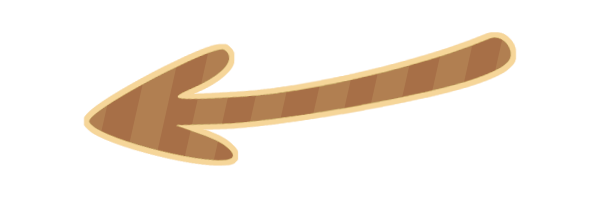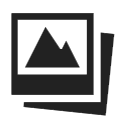Photo gallery
-
Photo gallery
StarterGo to guide
Starter
Premium
Pro
Display a series of photos in only one click
- Horizontal gallery
- Preview gallery
- Slider
Horizontal gallery
With this gallery, you can change the size of the images as well as the spacing between them. You can also add a hover effect.








Preview gallery
This gallery allows you to preview the selected image. You will also be able to change the size and spacing of the thumbnails, and to choose between various options (list position, style of the preview). You can also add a hover effect.








Slider
The slider allows you to choose between a dot or an arrow navigation. You will be able to choose an image transition effect too. Finally, you can also select various options (Full screen width, Autoplay).








Full screen width slider
This option allows you to display images in full screen